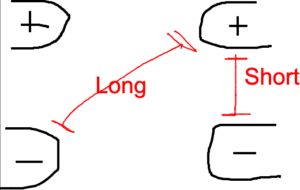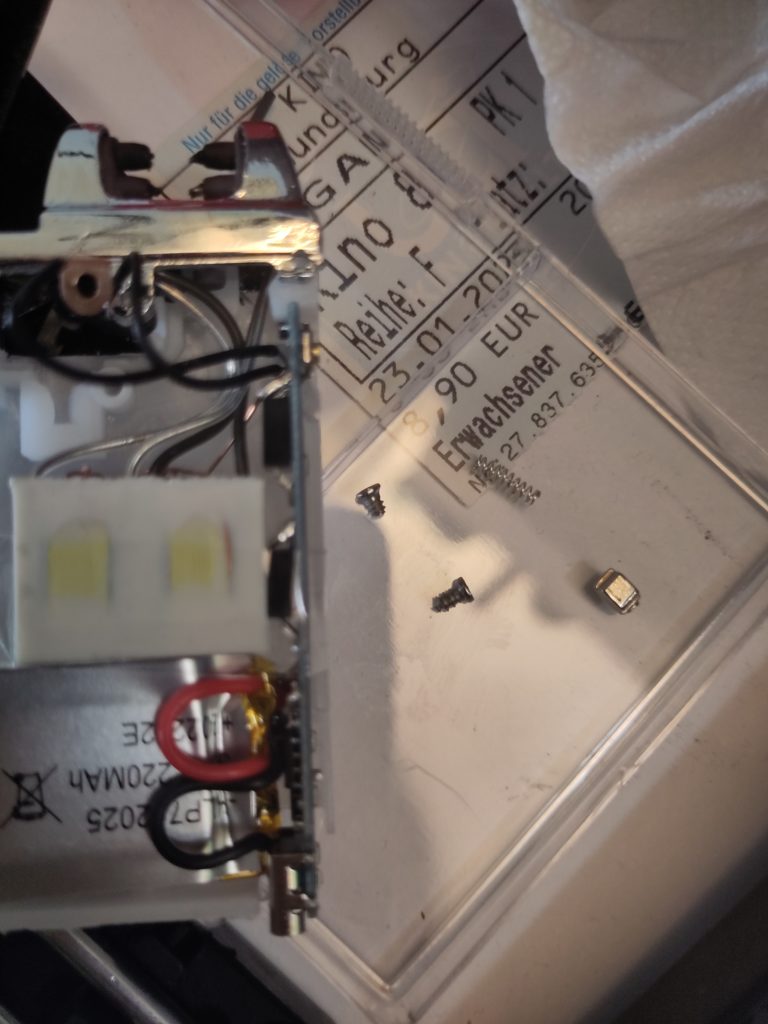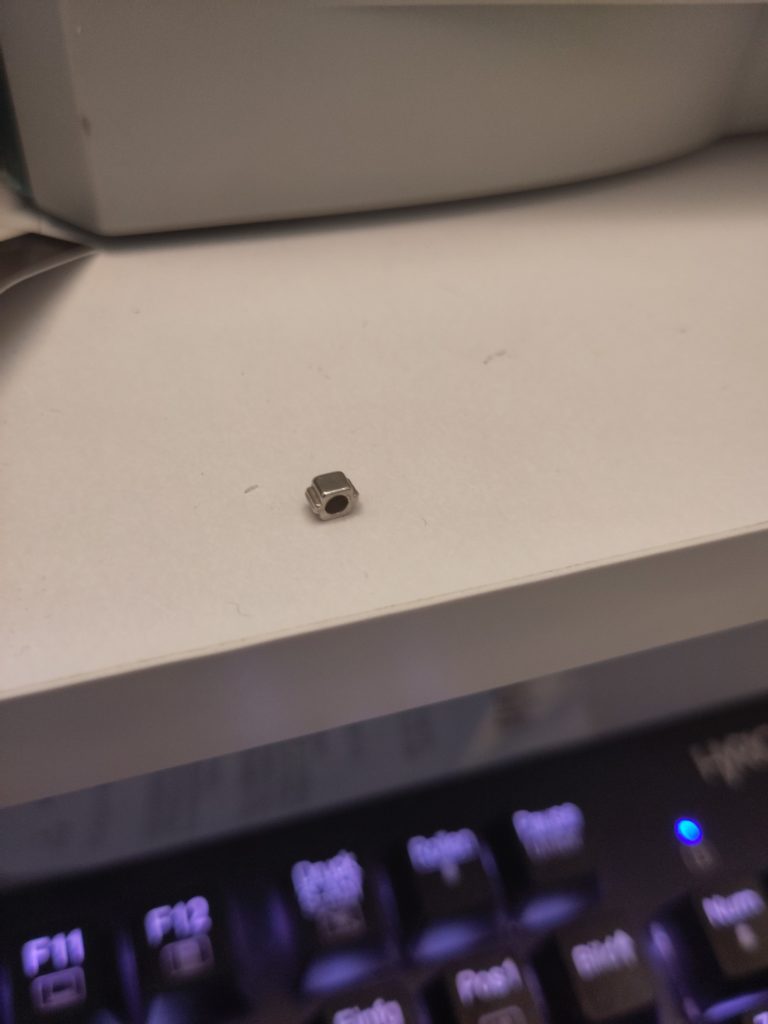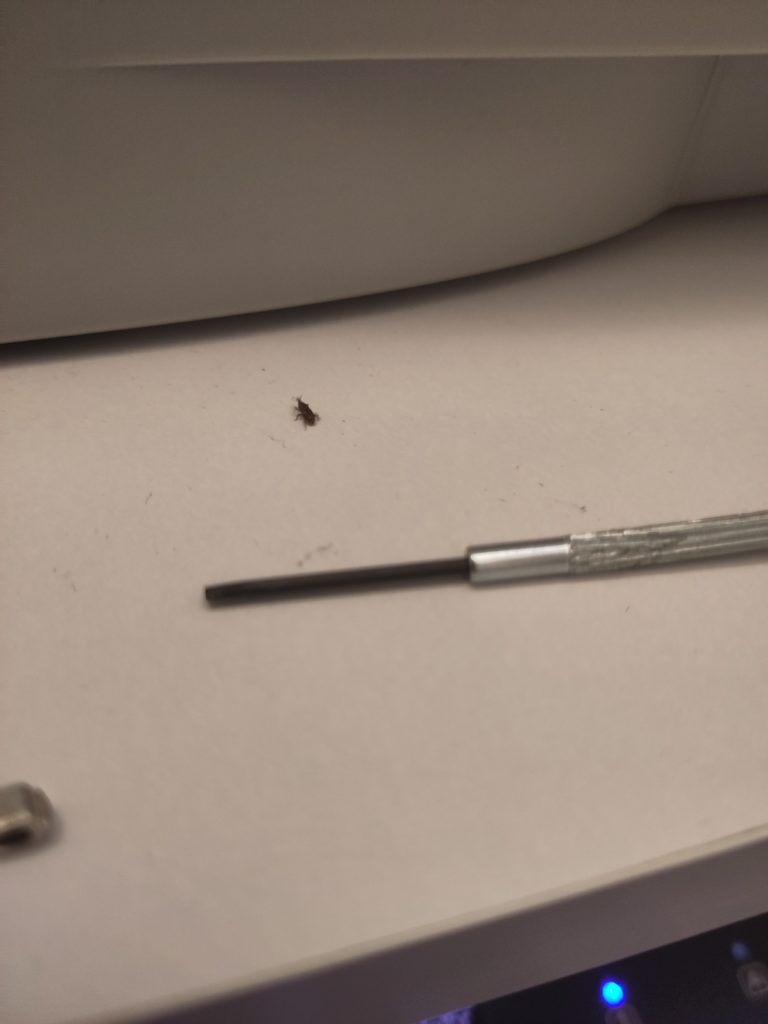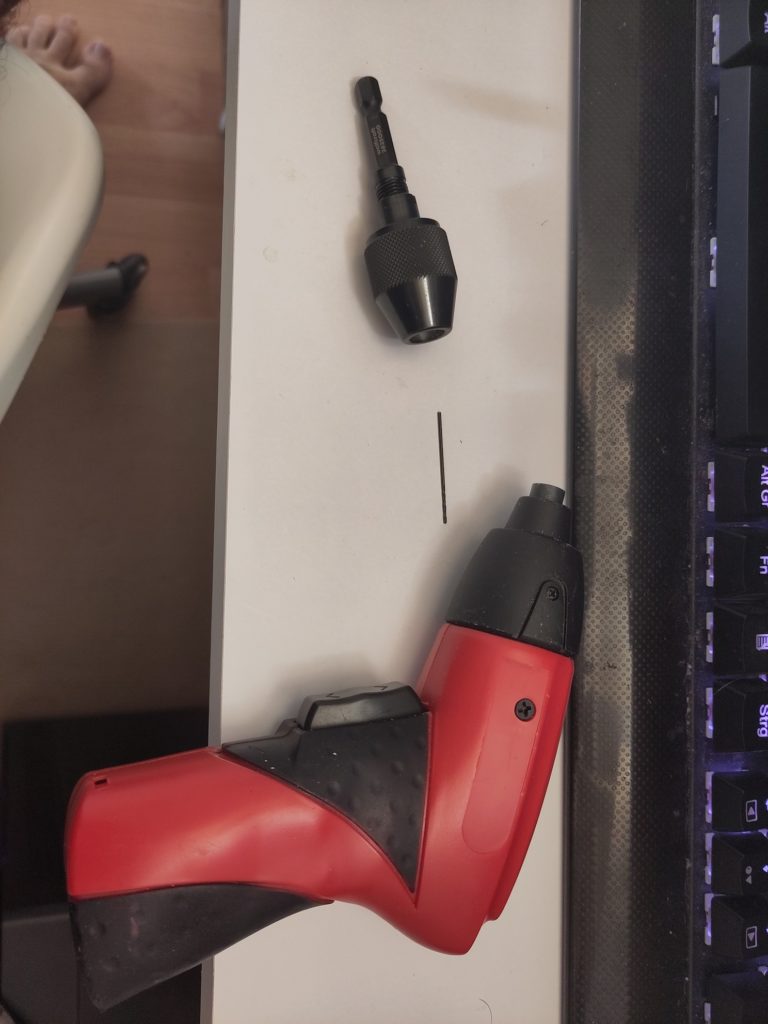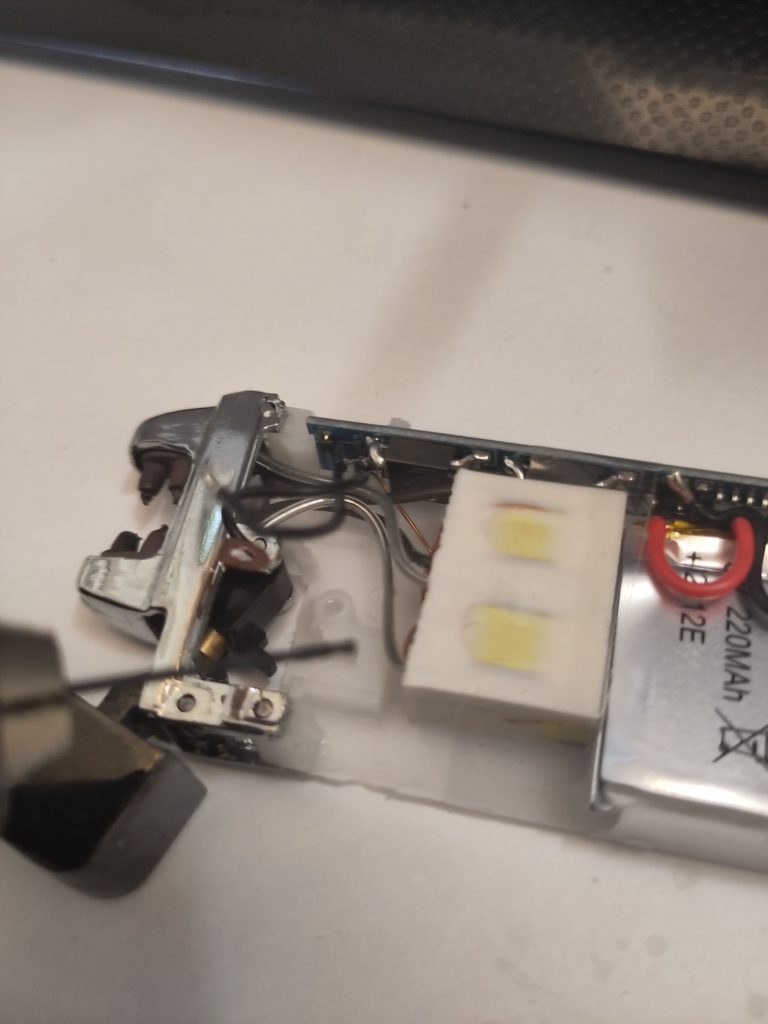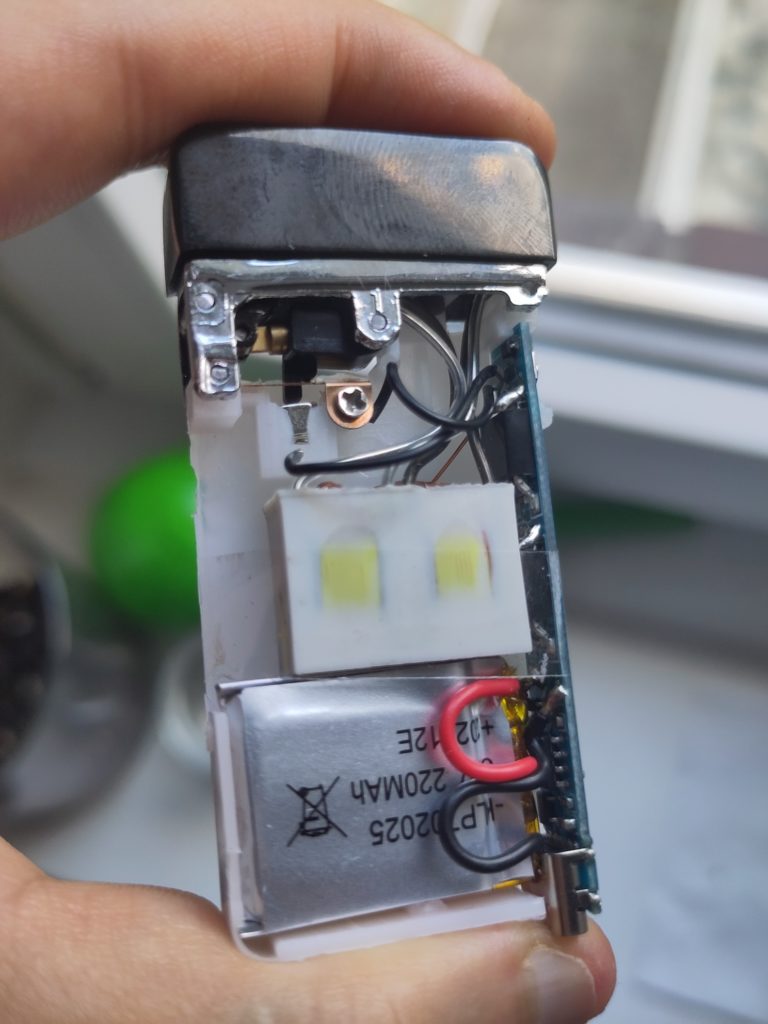So I decided to bite the bullet and learn Haskell.
I am VERY late to learn Haskell. Other languages have incorporated pretty much every useful Haskell feature and I used most of them already. Anything I learn from this will probably be purely philosophical.
Since it will be purely philosophical, I don’t want to do this while sitting at a desk, but rather on my pocket supercomputer that I keep on my person at all times.
My phone (a humble LGQ60 with Android 10) already has Termux in it. Termux is a terminal emulator that runs on Android. It is a package manager and Bash interpreter that connects to the internet. I have successfully used it for small scale C/C++, JS and Python development.
If you are going to install Termux just for this tutorial, run “pkg update” in it before you do anything else and update the core libs.
The official way of managing Haskell toolchain is GHCup. You get it and the rest of the toolchain by curling a script. Alas, it didn’t work for me.
I decided to get an older version from the package manager itself, which installed nicely enough. It did crash immediately with a segfault upon execution though. So, this also didn’t work for me.
So I looked around the internet and found a Termux-specific build of a much older interpreter called HUGS. It is small enough that I can compile it from sourcecode, which means I can deal with problems locally on the phone itself. (see above: I already have gcc and make)
I saw the following instructions in the readme file:
$ termux-chroot
$ mkdir src
$ cd src
$ git clone https://github.com/trenttobler/android-termux-hugs.git
$ cd android-termux-hugs
$ make install
Do I really need root to run a secondary interpreter? I went ahead and did it anyway and found that binaries are saved under /usr/local/(bin|lib) folders. I can’t access them without root, since they don’t belong to my personal user, which is bad for doing stuff on a phone. I think I can just change the build script and do it without root privileges. I went ahead and edited the relevant path names in the Make files.

Next time all that crap will be dumped into a folder under my home directory ( henceforth referred to tersely as “~”)
I went ahead and moved all build artifacts to new locations manually – no need to compile all that code again right now.
$ cd /usr/local
$ cp bin/* ~/local/bin/.
$ cp -r lib/. ~/local/lib/.
I may delete the originals later if everything works out fine without root.
Now I forgot to take a screenshot but I also learned that the lib folder has to be directly under ~/ OR you should change the HUGS path to ~/local/ in HUGS config. Also don’t forget to add ~/local/bin/ to your bash PATH variable. You should finally refresh the PATH variable to use it in the running session. I just restarted the app.
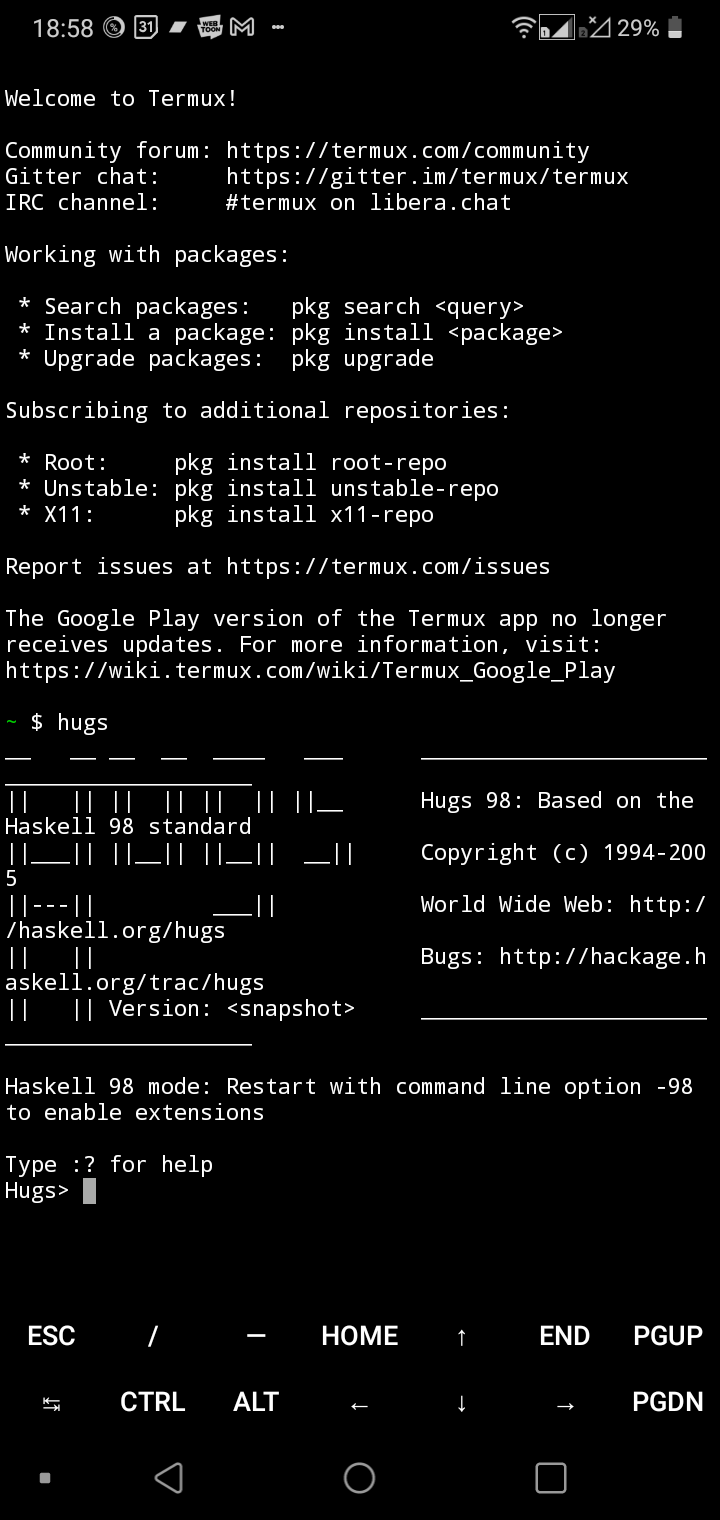
Type hugs in prompt to start the REPL.
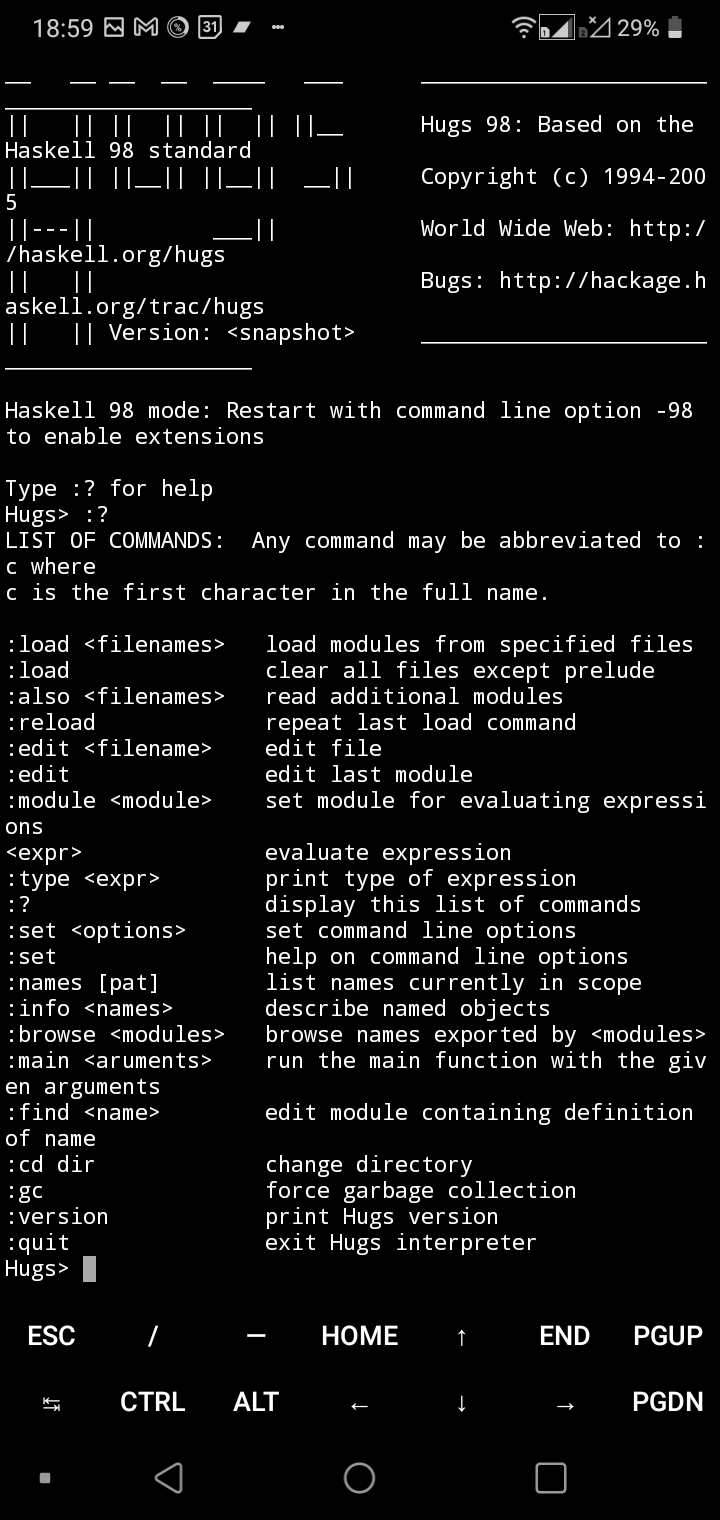
If you do what HUGS says and execute 😕 in the REPL, you will see a list of available commands.
So HUGS seems to have a :cd command for changing directory but no command for printing out where you are OR listing out what’s in the folder. 🤦
I’ll need to fix this. Hum the tune of ‘sound of silence’ as you read on.
hello darkness my old friend
I’ve come to write c code again
because some core feature is missing
shells without fs apis are annoying
and the vision that is planted in my brain
still remains
whispered in the sound of posix compliance
I go back to the github repo where I found this to read the source code.
First lets see where :cd is implemented. By performing a dumb string search in the github repo I find it immediately.
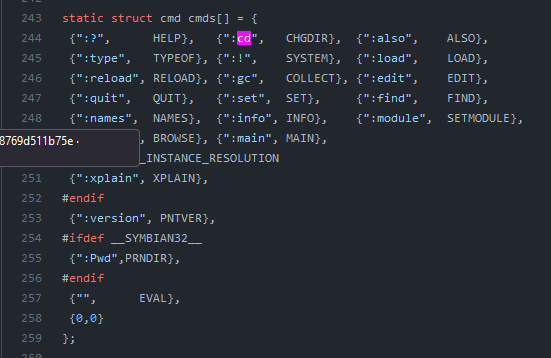
It seems if I am on __SYMBIAN32__ I can use pwd, but not on Termux?
This isn’t even funny; why would this only work on symbian?
For those who are not old enough: Symbian was an embedded phone firmware for the pre-iPhone era.
The printDir() is a super thin wrapper for the OS api…
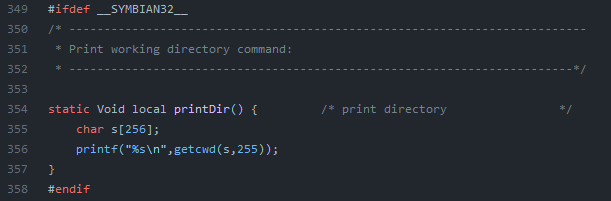
So I decided to take stock of what this file additionally does and noticed this.
This looks promising. Would a function called shell escape let me use shell commands in REPL?
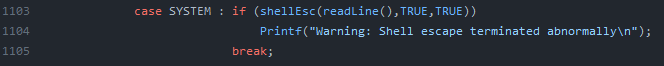
So a quick google search found me this.
| Shell escape :![command] |
A :!cmd command can be used to execute the system command cmd without leaving the Hugs interpreter. For example, :!ls (or :!dir on DOS machines) can be used to list the contents of the current directory. For convenience, the :! command can be abbreviated to a single ! character.
from offical docs
Why isn’t this explained in the help text in the first place? I went and looked at the source code for the help text. It’s not even maliciously hidden; it just doesn’t exist.
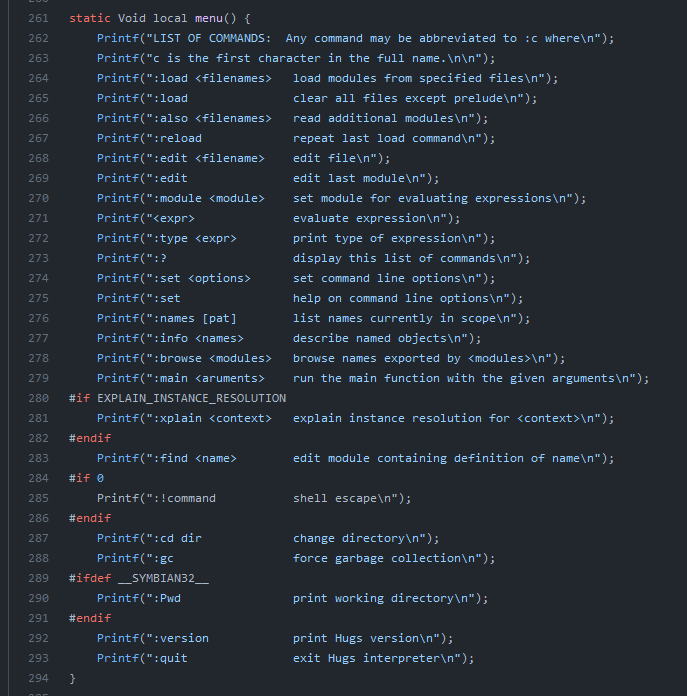
OK I don’t need to write C with system calls. I can just use ! to get what I want. !pwd and !ls just work.
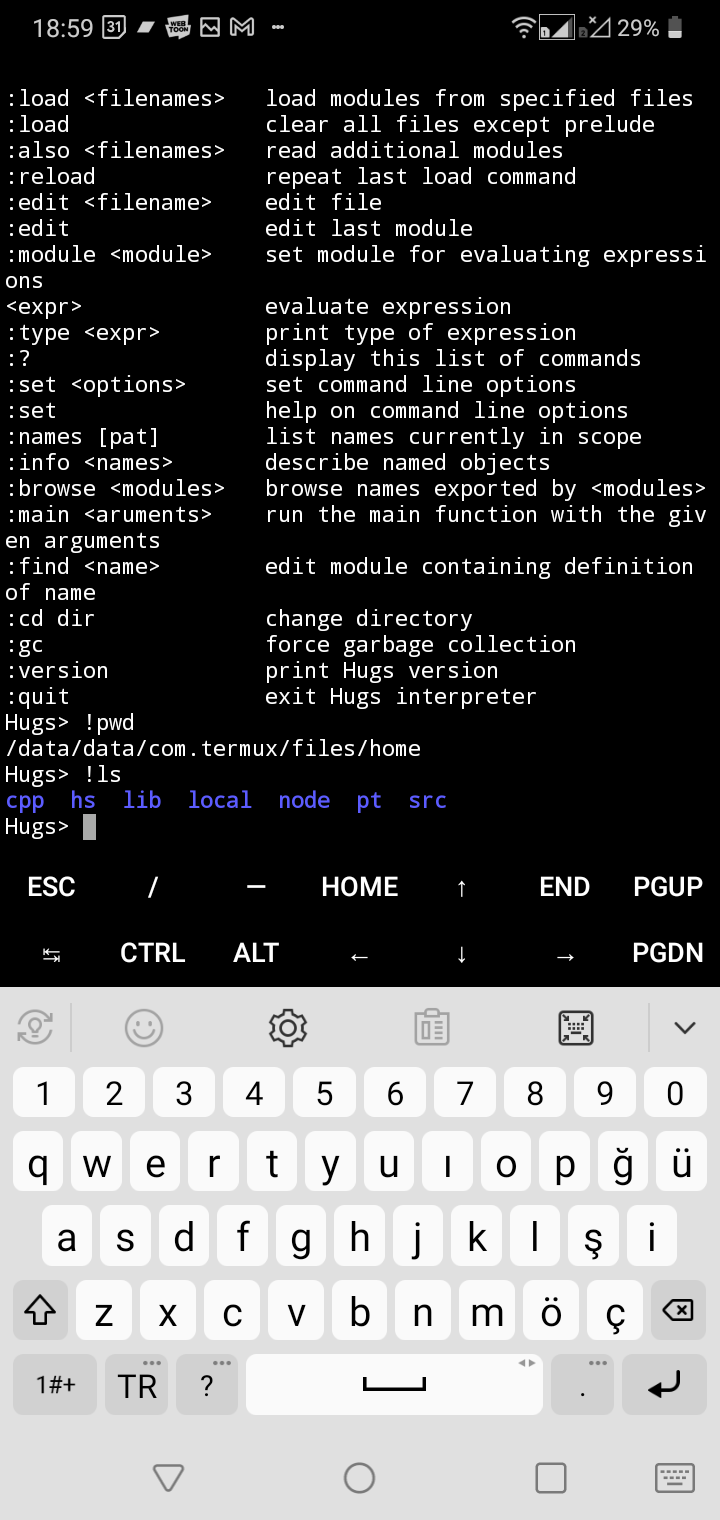
🎉 CRISIS AVERTED 🎉
Since it will probably work, I will go and read http://learnyouahaskell.com/
If I figure out a good way of explaining what a monad is I’ll write a new blog about it.